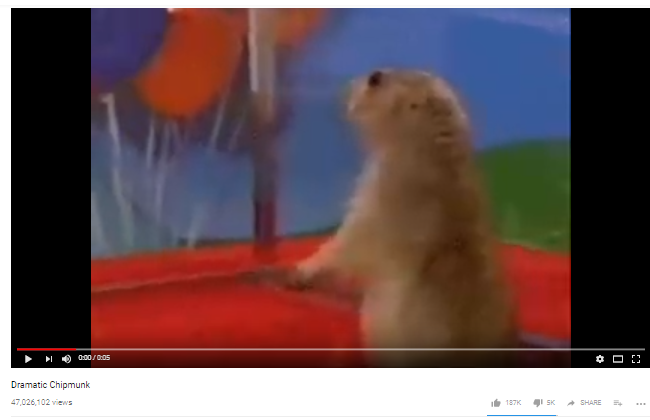
Step 1: Find the video you want to embed. You can find them on video sharing services such as YouTube or Vimeo.
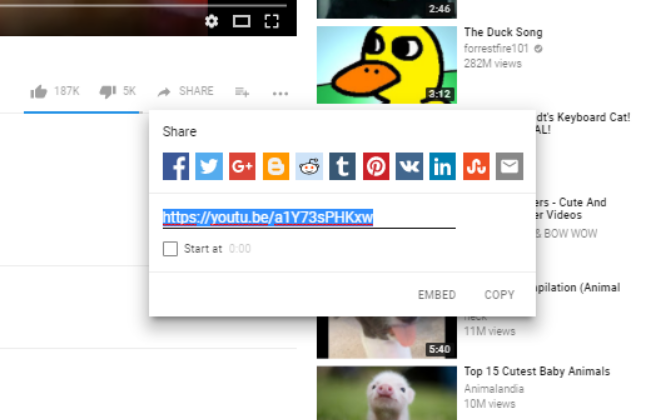
Step 2: I am using YouTube in this step. You may have to look for the embed feature on the service you're using. In this case, click "Share", then "EMBED."
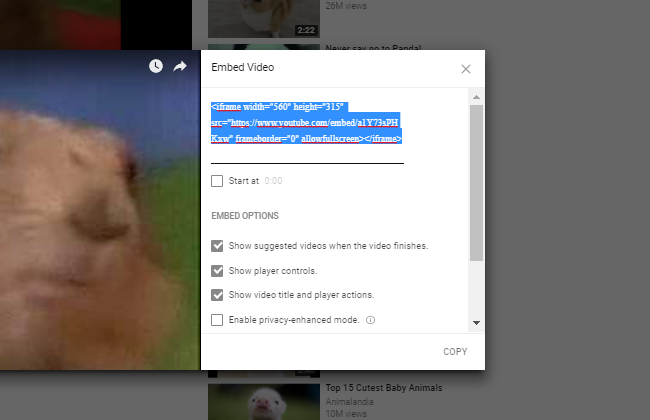
Step 3: Highlight the embedding code provided to you. It starts with the a tag containing the word "iframe". Copy this.
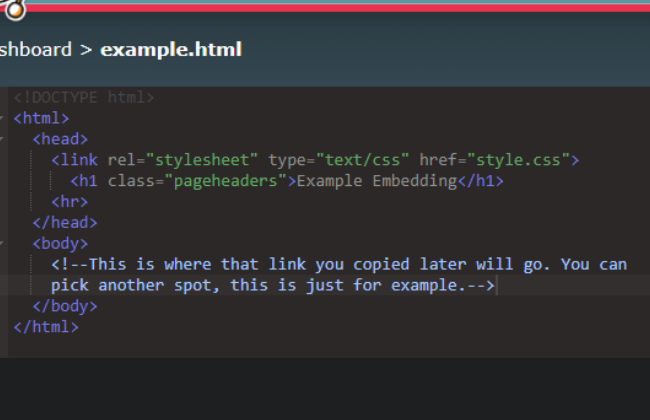
Step 4: Go to your site's HTML editor. Find the spot in which you'd like to place the video on. I have added a note to my code to indicate where I will be placing it.
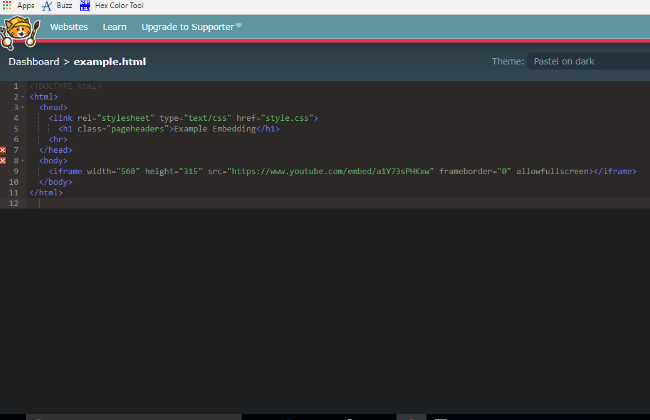
Step 5: Paste the code we copied in Step 3 into the place where you want to have the video. You need not add any extra tags, as the code provides them for you. You can, however, position the video to however you'd like.
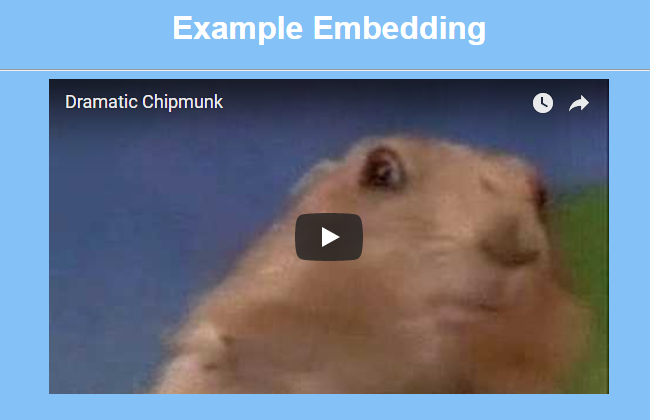
Step 6: This is what you should have, with any styling features you may or may not have added. The video used in this tutorial is right below this step.